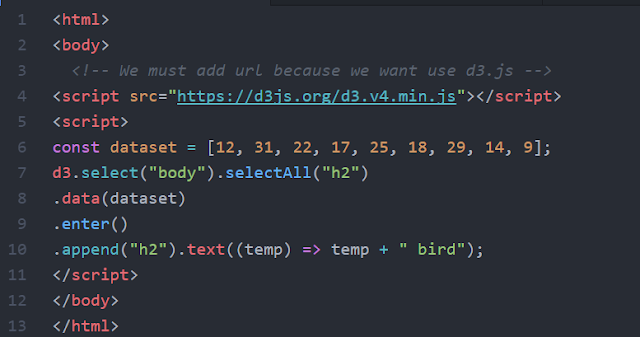NMAP CODES
NMAP Training NMAP's Some Commands ## The single IP is scanning ## nmap 192.168.0.0 ## Scan a host name ## nmap www.examplesite.com ## Host name with more info ## nmap -v www.site.com ## Multiple scanning ## The IP addresses nmap 192.168.1.1 22.15.2.2 88.1.3.5 Range of IP nmap 192.168.1.1-20 Range of IP with "*" sign nmap 192.168.0.* Entire subnet nmap 192.168.0.0/24 ...