Autoencoders Data Compression With PyTorch
Data Compression Using Autoencoders on Fashion MNIST
Project Overview
This project implements an autoencoder neural network in PyTorch to compress and reconstruct images from the Fashion MNIST dataset. Autoencoders are unsupervised learning models that learn efficient data representations (encodings) by compressing the input into a latent space and then reconstructing it.
What is an Autoencoder?
An autoencoder consists of two main components:
- Encoder: Compresses the input into a lower-dimensional representation (latent space)
- Decoder: Reconstructs the input from the compressed representation
The model is trained to minimize the difference between the original input and its reconstruction, forcing it to learn the most important features of the data.
- Dataset: Fashion MNIST (28×28 grayscale images of clothing items)
- Compression: 784 (28×28) → 64 dimensions (91.8% reduction)
- Evaluation: Uses both MSE (pixel-level error) and SSIM (perceptual quality)
- Training: Implements early stopping to prevent overfitting
1. Data Loading and Preparation
# Define image transformation (convert to tensor)
transform = transforms.Compose([transforms.ToTensor()])
# Download and load Fashion MNIST dataset
train_dataset = datasets.FashionMNIST(root='./data', train=True, download=True, transform=transform)
test_dataset = datasets.FashionMNIST(root='./data', train=False, download=True, transform=transform)
# Create data loaders for batch processing
train_loader = DataLoader(train_dataset, batch_size=128, shuffle=True)
test_loader = DataLoader(test_dataset, batch_size=128, shuffle=False)Data Loading Explained
The code above performs several important steps:
- Transformation: Converts images to PyTorch tensors (required for neural network processing)
- Dataset Loading: Downloads Fashion MNIST if not already available locally
- Data Loaders: Creates iterable objects that:
- Handle batching (128 images at a time)
- Shuffle training data (important for proper learning)
- Provide efficient data loading during training
Each image is 28×28 pixels with single channel (grayscale), so each image is represented as a 1×28×28 tensor.
2. Autoencoder Architecture
class Autoencoder(nn.Module):
def __init__(self):
super().__init__()
# Encoder: Compresses the input to a latent space representation
self.encoder = nn.Sequential(
nn.Flatten(), # Convert 28x28 image to 784-dim vector
nn.Linear(784, 256), # First compression layer
nn.ReLU(), # Non-linearity for learning complex patterns
nn.Linear(256, 64), # Bottleneck layer (64-dimensional latent space)
nn.ReLU()
)
# Decoder: Reconstructs the input from the latent space
self.decoder = nn.Sequential(
nn.Linear(64, 256), # First expansion layer
nn.ReLU(),
nn.Linear(256, 784), # Final layer reconstructs original dimensions
nn.Sigmoid(), # Output values between 0 and 1 (like input)
nn.Unflatten(1, (1, 28, 28)) # Reshape to original image dimensions
def forward(self, x):
# Pass input through encoder then decoder
return self.decoder(self.encoder(x))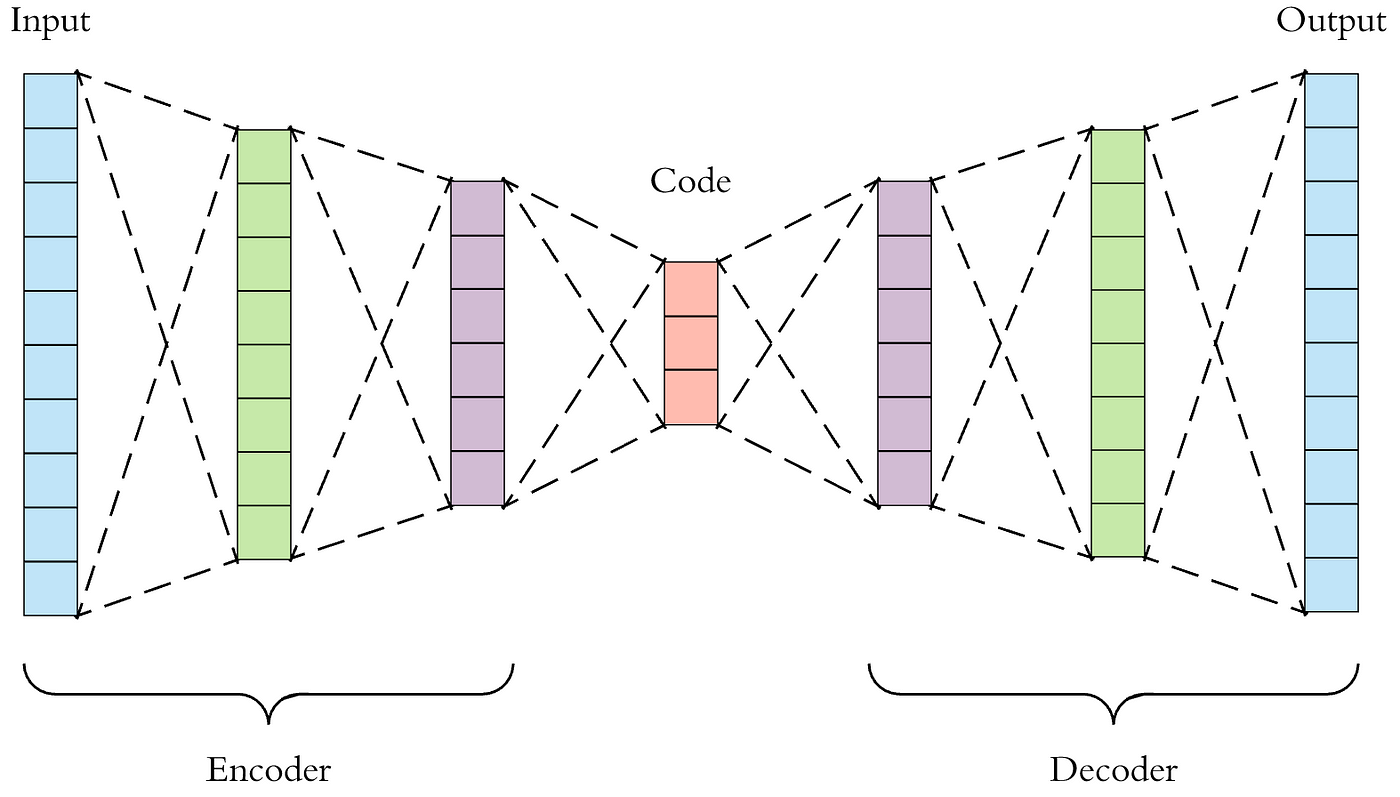
Visualization of autoencoder architecture (source: Medium)
Architecture Details
The autoencoder follows this dimensional transformation:
- Input: 1×28×28 image (784 pixels when flattened)
- Encoder:
- 784 → 256 (first hidden layer)
- 256 → 64 (bottleneck/latent space)
- Decoder:
- 64 → 256 (mirrors encoder)
- 256 → 784 (back to original size)
Key Components:
- Flatten/Unflatten: Converts between image and vector representations
- ReLU Activation: Introduces non-linearity for learning complex patterns
- Sigmoid Output: Ensures output values match input range (0-1)
- Bottleneck (64 units): Forces the network to learn compressed representations
3. Early Stopping Implementation
class EarlyStopping:
def __init__(self, patience=5, min_delta=0.001):
"""
Args:
patience: Number of epochs to wait before stopping when loss isn't improving
min_delta: Minimum change in loss to qualify as an improvement
"""
self.patience = patience
self.min_delta = min_delta
self.counter = 0
self.best_loss = None
def __call__(self, val_loss):
"""
Check if training should stop based on current validation loss
Returns:
True if training should stop, False otherwise
"""
if self.best_loss is None:
# First validation check
self.best_loss = val_loss
return False
elif val_loss < self.best_loss - self.min_delta:
# Significant improvement - reset counter
self.best_loss = val_loss
self.counter = 0
return False
else:
# No improvement - increment counter
self.counter += 1
return self.counter >= self.patienceEarly Stopping Mechanism
Early stopping prevents overfitting by monitoring the validation loss and stopping training when the model stops improving.
How it works:
- Initialization: Sets up patience (number of allowed non-improving epochs) and minimum delta (required improvement threshold)
- Tracking: Maintains the best observed loss value and a counter of non-improving epochs
- Decision Logic:
- If loss improves by at least
min_delta, reset counter - If no significant improvement, increment counter
- Stop when counter reaches
patiencevalue
- If loss improves by at least
4. Model Training Process
# Initialize model, loss function, and optimizer
model = Autoencoder()
criterion = nn.MSELoss() # Mean Squared Error loss
optimizer = optim.Adam(model.parameters(), lr=1e-3) # Adaptive learning rate
early_stopping = EarlyStopping(patience=5)
# Training loop
for epoch in range(50): # Maximum 50 epochs
model.train() # Set model to training mode
total_loss = 0
# Batch processing
for inputs, _ in train_loader: # Ignore labels (unsupervised)
# Forward pass
optimizer.zero_grad() # Clear previous gradients
outputs = model(inputs) # Generate reconstructions
loss = criterion(outputs, inputs) # Compare to original
# Backward pass and optimization
loss.backward() # Compute gradients
optimizer.step() # Update weights
total_loss += loss.item() # Accumulate loss
# Epoch statistics
avg_loss = total_loss / len(train_loader)
print(f"Epoch {epoch+1}, Loss: {avg_loss:.4f}")
# Early stopping check
if early_stopping(avg_loss):
print("Early stopping triggered.")
breakTraining Breakdown
The training process follows these steps for each epoch:
1. Initialization
- Model: Creates autoencoder instance
- Loss Function: MSE measures pixel-wise difference between original and reconstructed images
- Optimizer: Adam adapts learning rates for each parameter
2. Training Loop
- Batch Processing: Processes 128 images at a time
- Forward Pass:
- Clears old gradients (
zero_grad) - Generates reconstructions
- Calculates reconstruction error
- Clears old gradients (
- Backward Pass:
- Computes gradients (
backward) - Updates weights (
step)
- Computes gradients (
3. Early Stopping Check
After each epoch, checks if loss has improved sufficiently to continue training.
5. SSIM Evaluation & Visualization
def compute_ssim(img1, img2, sigma=1.5):
"""
Compute Structural Similarity Index (SSIM) between two images.
SSIM measures perceptual similarity (range: -1 to 1, with 1 being identical)
"""
# Convert tensors to numpy arrays
img1 = img1.detach().numpy().squeeze()
img2 = img2.detach().numpy().squeeze()
# Parameters for SSIM calculation
win_size = 3
k1, k2 = 0.01, 0.03
L = 1 # Dynamic range of pixels
# Calculate means, variances, and covariance
mu1 = gaussian_filter(img1, sigma)
mu2 = gaussian_filter(img2, sigma)
# ... (full SSIM calculation continues)
return np.mean(ssim_map)
def evaluate(model, test_loader):
"""Evaluate model on test set and visualize results"""
model.eval() # Set to evaluation mode
with torch.no_grad(): # Disable gradient calculation
for inputs, _ in test_loader:
outputs = model(inputs)
# Calculate metrics
mse = F.mse_loss(outputs, inputs).item()
ssim = compute_ssim(outputs, inputs)
# Visualize first 5 samples
fig, axes = plt.subplots(2, 5, figsize=(15, 6))
for i in range(5):
axes[0,i].imshow(inputs[i].squeeze(), cmap='gray')
axes[1,i].imshow(outputs[i].squeeze(), cmap='gray')
axes[0,i].set_title(f"Original {i+1}")
axes[1,i].set_title(f"Recon. {i+1}\nSSIM: {ssim[i]:.3f}")
plt.show()
break # Only evaluate first batch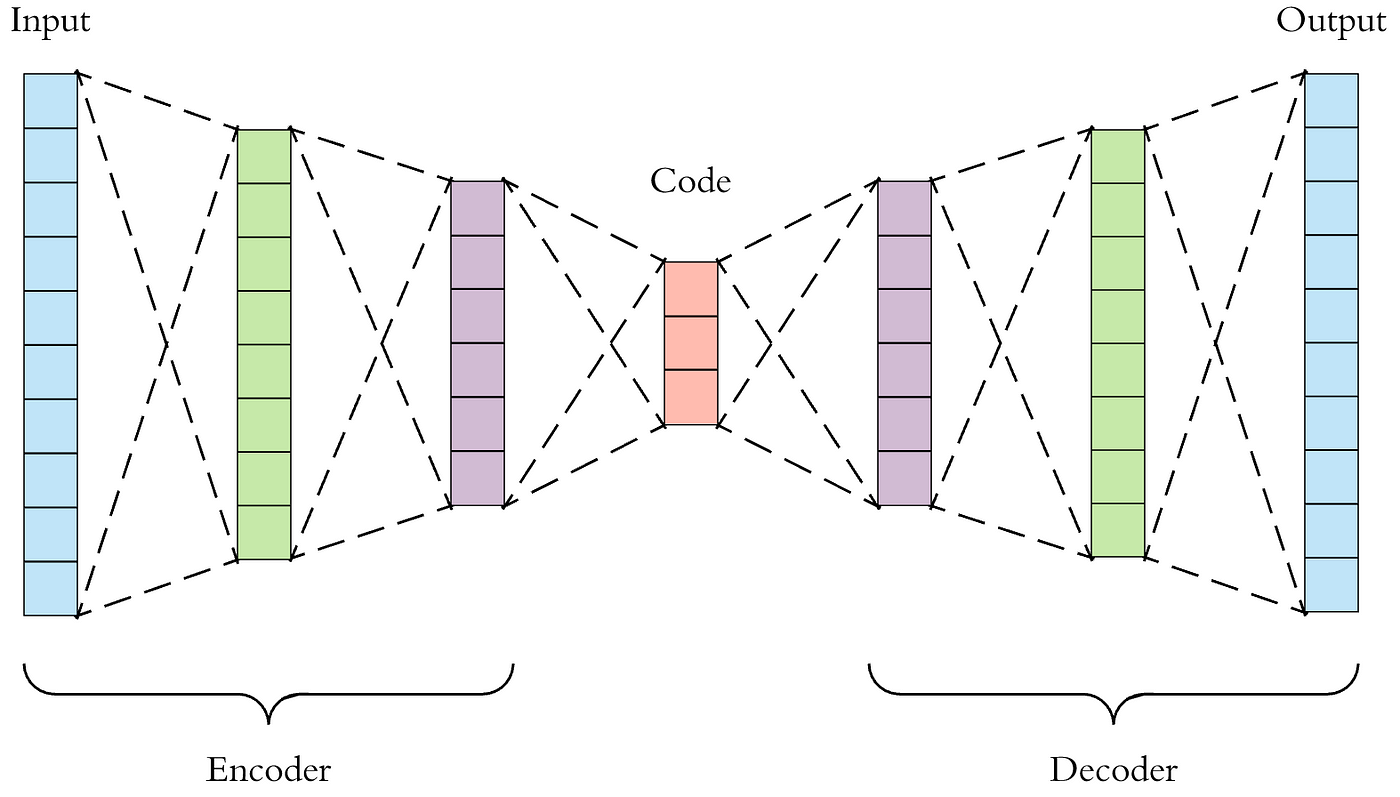
Example of original (top) and reconstructed (bottom) images with SSIM scores
Evaluation Metrics
We use two complementary metrics to assess reconstruction quality:
1. Mean Squared Error (MSE)
- Measures average squared difference between pixels
- Simple to compute but doesn't always match human perception
- Formula:
MSE = 1/n Σ (original - reconstructed)²
2. Structural Similarity Index (SSIM)
- Perceptual metric that considers luminance, contrast, and structure
- Range: -1 (completely different) to 1 (identical)
- Generally > 0.7 indicates good reconstruction
- More computationally intensive than MSE
Key Learnings and Insights
- Dimensionality Reduction: The autoencoder successfully compresses 784-dimensional images to just 64 dimensions (91.8% reduction) while preserving most visual information.
- Feature Learning: The bottleneck forces the network to learn the most important features of clothing items (edges, shapes, textures) rather than memorizing pixels.
- Evaluation Metrics: SSIM (Structural Similarity Index) often correlates better with human perception of image quality than MSE, especially for images with subtle differences.
- Training Optimization: Early stopping effectively prevents overfitting while saving computation time, typically stopping training after 15-30 epochs.
- Architecture Choices: The symmetric encoder-decoder structure with ReLU activations and a sigmoid output provides good reconstruction quality while maintaining stable training.
Potential Improvements
This basic autoencoder could be enhanced with:
- Convolutional Layers: Replace fully-connected layers with CNNs to better capture spatial relationships
- Variational Autoencoder: Add probabilistic sampling for generative capabilities
- Denoising: Train with noisy inputs to improve robustness
- Different Bottleneck Sizes: Experiment with compression ratios (e.g., 32 or 128 units)
Comments